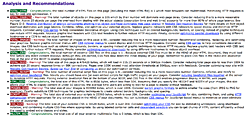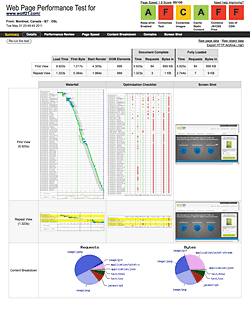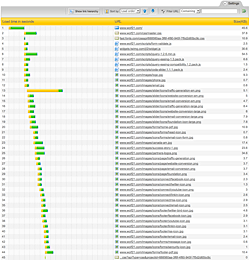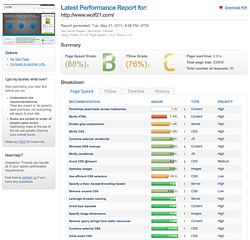Page loading time is not the biggest make or break algorithm factor in your website ranking. However, it could impact your search engine optimization and PPC spend, and it certainly is getting a lot of buzz.
Page loading time is not the biggest make or break algorithm factor in your website ranking. However, it could impact your search engine optimization and PPC spend, and it certainly is getting a lot of buzz.
Google wants to deliver the best experience to their customers and that means the best search results, plus a site that loads well to back up that search query and deliver the complete experience to their customers.
Google says they are passionate about speed and making the web faster, (note: that video is almost 2 years old). Five months later Googles anti-search spam guy Matt Cutts came out and dropped the biggest hint (forward to 3:07 min) about how this may effect ranking and quality scores.
Now they have come right out and said it in a recent blog post from May of this year ‘it can also impact AdWords Landing Page Quality and therefor your quality score, plus ranking in Google natural search’. Now this could effect your budgets in a few ways and not to be taken lightly.
More recently they have incorporated the webpage load times into their ever popular analytics program, btw, this needs an extra line of code in your webpages to work. However, it only records a sample of the total page views.
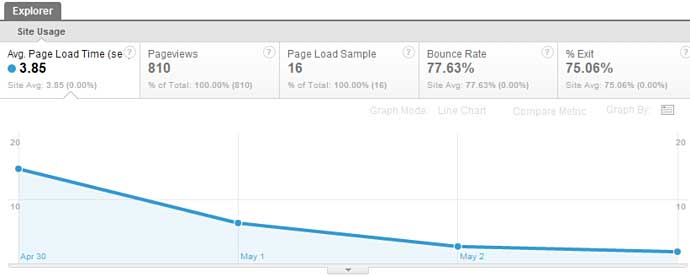
This is one graph in your analytics account you want to see decreasing!
So for the last 2 years Google have been telling us they are serious about it, providing tools to test our current situation and now show ongoing feedback from potential customers who visit our site. Do we need anymore of a nudge?
We have started to include this in our reports, and very often see the top 5 sites that rank for a keyword term with a page speed score in the mid to high 80’s /100.
Test out your website using some of the tools below, try it with your competitors to see how they are doing and let us know if your website is up to speed!
We used our website for the test in each one of the sites below, click on the images to see the result.
http://www.websiteoptimization.com/services/analyze/
Shows a list of every HTTP request, if it’s been compressed, and total loading size of the page.
http://www.webpagetest.org
Shows a list of every HTTP request, if it’s been compressed, and total loading size of the page.
http://tools.pingdom.com/
Gives a visual display of each webpage element load times.
http://gtmetrix.com/
Then my favorite which gives great feedback with priority rating and grades the page. It also includes a PDF download of the results that you can send to your programmer.