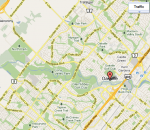 When Google merged organic SEO and Google Places a few months ago, it created a lot of stress for SEO companies. While some clients were able to clearly see the correlation between their Places , well Placement, and the SEO effort that accompanied it, others had to see the proof.
When Google merged organic SEO and Google Places a few months ago, it created a lot of stress for SEO companies. While some clients were able to clearly see the correlation between their Places , well Placement, and the SEO effort that accompanied it, others had to see the proof.
So the time spent documenting the before and after and the increase in the level of time invested in SEO impacted Internet marketing firms, it also allowed us to take a deeper look into Google Places and its Guidelines. Here are a few key points that will help you drive traffic through local searches.
Verify your business – It’s a simple process and yet many businesses let this slip. They see themselves surfacing in the rankings and decide that they don’t have the time to fill out their Places Page or they haven’t been made aware of the benefits. A good example is the Oakville optical store where I get my glasses. I love this company because they take great care of my family. They have 4 locations, yet none are verified in Google Places.
Create a Google Places Page for Each Location – Each location should have its own Places page with the individual local phone number that applies to that specific location. You should also build specific pages on your site for each location. I know its additional work but it’s the attention to detail that separates the men from the boys when it comes to SEO.
Be Consistent with Your Information – We usually set up a word document so we can cut and paste the business information into Google Places and the directories that help Google verify the information, like, yellowpages.ca, canpages.ca, 411.ca, hotfrog.ca, goldbook.ca, yelp.ca and weblocal.ca in Canada and yellowpages.com, citysearch.com, yellowbook.com, yelp.com, hotfrog.com and bestoftheweb.com (local version), just to name a few.
Fully Complete Your Places Page – Don’t Spam Google Places! Use your exact business name, fill out the description and add keyword terms that describe what you do. Use Google’s assigned categories once and then modify the remaining 4 categories to phrases that describe what your business is, rather than what your business does. Add images, videos and brands that you may carry. You will start generating traffic from brand queries initiated by visitors near their locations.
Encourage Reviews – This is a tough one but in general, if you know your customers, you will know which ones will go the extra mile for you or which ones are internet savvy and it could do it in 5 minutes. Make it easy for a clients to give you a review by doing the set up for them but never fudge a review. You won’t have to if you are a legitimate business and deliver exceptional service.
Quick tip from Google Places Guidelines: “Businesses with multiple specializations, such as law firms and doctors, should not create multiple listings to cover all of their specialties. You may create one listing per practitioner, and one listing for the office
